Apple's M4-powered iPad Pro delivers the triple-A gaming experience iPhone 15 Pro struggles with
And does it with the best OLED display we've ever seen.
Apple's iPad series of tablet computers had a huge impact on the computing landscape. The combination of a large-format touchscreen and the fluidity of Apple's software made for a really compelling device for web browsing, playing games, watching videos, and reading books. At the same time, iPads haven't quite displaced traditional computers for a lot of more traditional productivity-focused use cases, and haven't dethroned more dedicated devices like game consoles either.
That's where the latest generation of iPad Pros comes in. The 2024 iPad Pro packs a stunning "tandem OLED" display capable of up to 1600 nits peak brightness, along with the brand-new M4 processor which promises enough juice for sophisticated apps and console-level games. It's by far the most capable iPad yet, and the best positioned to shore up any weaknesses prior iPads might have had. So how does the M4 iPad Pro fare as a general purpose computer? And does it turn in satisfactory results when put up against the recent crop of demanding iPad console ports?
The M4 iPad Pro's form factor is exceptional - it's remarkable just how thin and light it is. I purchased the 11-inch mode and it feels like it's just barely there. It comes in about half a kilogram in weight, and is a mere 5.3mm thick - way thinner than my iPhone 15 Pro and substantially thinner than any other prior iPad. The actual utility of that thinness is perhaps a bit more questionable though - I can't really say that a thicker tablet has much of an impact on its day-to-day use. The second item of note is the OLED display, which is a first for any larger-screened Apple device. It offers perfect black levels, great off-axis viewing, and 120Hz support for silky smooth animation. It also features great brightness levels - about a thousand nits for a full white screen in SDR and HDR and 1600 nits for HDR highlights. I'd say those figures are better than the best OLED TVs on the market today, which can hit similar peak brightness but take a huge brightness hit with more uniformly bright content.
This display isn't using a typical OLED panel, because it's actually using two OLED panels. A brand-new display technology, which Apple is calling 'tandem OLED' stacks two OLED panels to achieve higher display brightness and spread out the strain of running at typical brightness levels, theoretically extending display life. In practice, it looks a lot like other mobile OLED displays, just with noticeably better brightness characteristics. Apple has shipped mini-LED displays with many dimming zones in the past, like in my 2021 MacBook Pro, but I do think this tandem OLED tech is a step ahead - although both kinds of displays are a huge leap over typical LCDs with a uniform backlight.
A lot of the other basic specs are pretty similar to other iPads. The speakers are pretty great for a device of this size, for instance. There are a pair of speakers on either side of the device, which makes for pretty compelling stereo separation with the device in the landscape view. Voice content sounds great, while music is a little less so as it lacks some bass definition.
Camera quality on the iPad Pro is perfectly fine for a tablet device. Compared to my iPhone though, the rear camera is substantially grainier in low-light lighting conditions. The front facing camera falls more closely in line with the iPhone's performance, which is probably more important for a tablet device. Unfortunately, Apple has removed the ultrawide camera sensor from the M4 iPad Pro, which has been a feature of the iPad Pro line for several years at this point. The utility of rear-facing cameras on iPad models is admittedly a bit limited, but it's a little disappointing to see a feature regression year-on-year, and a continuing quality deficit relative to the iPhone.
So that's a rundown of the specs then - but how does it actually fare in real-world use? The iPad continues to be an excellent device for the basics of computing. Handling emails, reading books, watching videos, playing simple games, looking at photos - these are all areas where the iPad excels. If you've used an iPad before, the experience should be fairly familiar in a wide range of applications, although the best-in-class display really elevates the presentation of a lot of visual content.
Unfortunately, when you try to push into more productivity-oriented use cases, I think the iPad can be less than optimal to use. A lot of this comes down to the iPad's multitasking model. Basic full-screen app switching is smooth enough, but the iPad's usual solutions for multi-app viewing - dubbed 'Split View' and 'Slide Over', feel imperfect, especially if you need to look at information from multiple apps at once. It just feels like windowed operating systems are more flexible.
Perhaps recognising this, Apple introduced a feature called Stage Manager a couple of years ago. It essentially allows you to open up multiple apps at once with some limitations, and resize them as you see fit. It's an interesting solution, but the implementation doesn't feel fully baked. There are some issues - like how video apps don't open into full screen with Stage Manager enabled, or how some apps don't scale effectively when resized - that make it seem unrefined. And ultimately, it's poorly integrated within the OS itself, existing as an all-or-nothing setting that breaks iPadOS conventions. It can be useful, but I found myself opting for the traditional full-screen view more often than not.

iPadOS does have reasonable support for external devices - but again, you do see some limitations. Keyboard support is great and mice are supported as well, though the fact iPadOS is designed with large touch targets and isn't really built for an omnipresent cursor make it feel a bit clunky in real-world use. Plus, some apps don't work properly with cursors at all times. External monitors are supported, but you're limited to one external display at a time. A lot of other computer accessories see support as well, like printers and mass storage devices, with varying levels of accommodation depending on the app.
Just to see how I would fare actually using an iPad for more serious work, I tried editing some video content using the new version of Final Cut Pro for iPad. Unfortunately, I didn't get very far. While the interface was fairly familiar, the crude touch targets and missing cursor options made it difficult to actually make precise modifications to a timeline, even with a mouse and keyboard attached. Plus, there's no support for plugins, I can't remap common shortcuts to my Razer Naga's number pad, which is a critical part of my editing on Mac, and support for external displays is very limited.
For getting final video encodes, I can't exactly queue up a Compressor or Handbrake workload on the iPad either, and even if I could. the performance of a passively cooled M4 would be a small fraction of the M1 Ultra in my Mac Studio. I just couldn't see using it for anything but the most basic of videos, and even then it would work better as a part of an editing workflow, not as a device to store, manage, encode, and upload video files. Production on a Mac is exponentially easier, even on a lower end machine.

Ultimately, it feels like the iPad was developed around the conventions of an iPhone, but is trying to emulate the capabilities of MacOS. I don't know exactly where that ends, but the solutions at the moment feel imperfect. When I need the complexity of multiple windows or monitors, complex input devices, or large mass storage arrays, the Mac handles everything really well, whereas the iPad is very hit or miss. It feels like Apple is trying to build a lot of patchwork solutions, like Stage Manager, for a larger fundamental problem, which is that the iPad isn't a windowed operating system with a proper file system.
To be fair, that isn't going to be relevant for the majority of iPad users - but for those users, there may be better choices. The base model iPad costs just $499 CAD, or $349 USD, about 36 percent as much as a base model iPad Pro, and it is still fairly comfortably equipped. It has a fast Apple A14 chip, a reasonable 4GB of RAM, a similar camera arrangement, and a 10.86-inch display with small bezels, just like the Pro. The primary difference is going to lie in display quality, but if you can stomach an accurate but unexceptional 60Hz LCD without variable dimming, the base model seems like a steal in comparison.
But the real reason we bought in the iPad Pro was to put the M4 processor to work on the range of triple-A games we've tested, which haven't fared especially well on the iPhone 15 Pro. Let's take Assassin's Creed Mirage as a sort of representative example on the iPhone 15 Pro. Visual settings are actually pretty good and the game measures up reasonably well compared to its console counterpart, albeit running at a dramatically lower internal resolution. However, the game suffers from major performance problems, with low frame-rates in cities and frequent autosave pauses, which I've just recaptured for this comparison. These issues are especially pronounced in the high graphics mode, which can hover in the low 20s in the Baghdad area.


On the M4 iPad Pro, these issues are totally resolved. On both the low and high graphics modes, the game runs at a locked 30fps even when sprinting through the city here. Plus, the autosave pauses we observed before don't seem to pop up at all on iPad. As a bonus, the iPad's casing doesn't heat excessively, relative to the iPhone, and it didn't turn off system functions like a 120Hz refresh rate to limit power draw. The experience is just vastly improved, to the point where Mirage feels quite comfortable on iPad hardware.
The same is true of Resident Evil 4 on iPad. There's a nigh-on locked 30fps here with no issues, even in the demanding village fight scene. On iPhone the story is a lot more complicated, with some massive stutters, frame-pacing wobbles, and sustained performance drops. It's a night and day difference, dramatically favouring the M4-powered iPad.
In Death Stranding, the iPad Pro is - perhaps predictably - at a locked 30fps here again, turning in very good performance in this last-gen stunner. The iPhone again suffers from some quite severe performance issues. They don't render the game unplayable per se, but it's not pleasant, and far from a premium experience, unlike the iPad. Visually speaking, these games do appear to be running at a higher resolution on the iPad as well, although the difference in clarity isn't especially profound in my testing. It's possible that these visual settings apply to several iPad variants, and that there isn't an M4-specific profile in these games.


There's obviously a big gulf in specs between my selected iPhone and iPad. The M4 packs a larger CPU array, a more powerful GPU, more generous thermal limits, twice the RAM, and over twice the memory bandwidth relative to the A17 Pro in the iPhone. The 15 Pro is actually the weakest Apple device that can run the latest crop of demanding AAA software, with substantially less performance than even the M1 chip. There are consistent issues across many of these releases though, and the fact that they keep showing up game after game does make me believe that some of the iPhone's more fundamental limitations may be at play here. Graphics are inherently scalable and we should be able to get a serviceable result on the A17 Pro's GPU in these games, but other aspects of these titles might not be handled so favourably.
The iPhone 15 Pro's CPU, for instance, has just two higher-performance CPU cores. That is going to be a tough ask for a lot of last-generation titles, which are often heavily multithreaded. When you combine that with the iPhone's lower thermal limits - which are very obvious, if you feel the back of the device during a gaming workload - you're just going to get good results in a lot of gaming workloads. The A17 Pro does pack four lower power cores as well but those aren't likely to provide much of a boost in a lot of games. I believe this is the largest limiting factor behind the iPhone's poor performance. And if you look at footage of these games running with Apple's MetalHUD performance tools in developer mode, CPU performance does indeed seem to be driving frame-rates down substantially, with the system really struggling in titles like AC Mirage. It's not the sole issue by any means, but it is the hardest to overcome for a system like an iPhone.
There are other factors as well, of course. GPU performance does seem to be a problem some of the time, though scaling here should be possible - and in some titles we can substantially reduce GPU load by paring back settings. RAM is a bit more of an open question, but from what I can tell, we don't see corresponding frame-rate issues in most of these games on iPads with 8GB RAM, which is the same as the iPhone 15 Pro. I suspect that more powerful iPhone models with four performance cores could alleviate some of these issues, but the phone's thermal limits feel very strict and I'm not sure there's much room to breathe. If the performance cores have to settle at a low frequency and compromise the basic execution of key threads, it's hard to see how that gets resolved in a generation or two. Here, the iPad Pro simply has far greater resources and delivers far greater results.
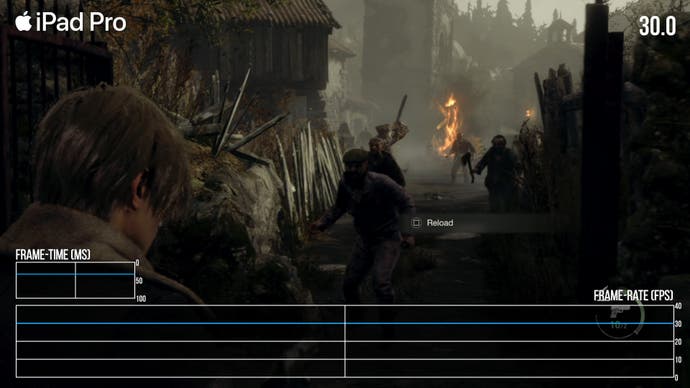
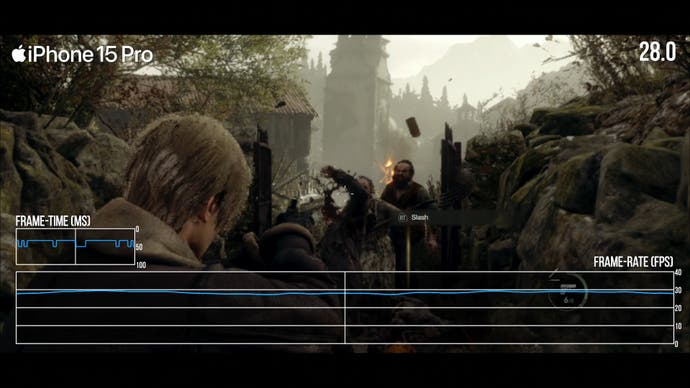
I'm of two minds about the iPad Pro. This is an extremely finely engineered, ultra-premium device with some of the best mobile hardware on the market. It's almost unbelievably thin and light, comes packed with extremely capable silicon and has probably the best display I've ever seen in any device. On the other hand, you have to be a heavy iPad user to justify the super-high sticker price, and willing to overlook iPadOS' deficits in more intense uses.
Apple's push into gaming might be ill-fated, with reportedly low sales of the key games they've brought to their platforms over the past nine months, but the iPad at least brings pretty solid performance to the table. In games where the iPhone 15 Pro offers a relatively poor experience, the strength of the M4 essentially eliminates frame-rate issues. It's not going to replace a PS5 or Series X, but it is capable of a decent experience in last-generation console games.
So the 2024 iPad Pro is simultaneously a superb piece of hardware, and also a device that arguably fails to live up to the 'Pro' moniker. It's going to be a killer device for someone - but it's not a killer device for me.


